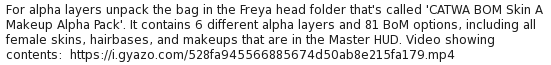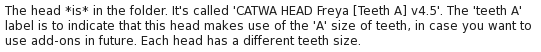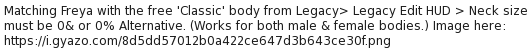Anyone who has been a resident of Second Life for more than a few days will have been there: you have a question about a product, whether it’s a query before you decide to make a purchase, or an issue you’re having post-purchase. You need support from someone, and since I work as a CSR (Customer Support Representative) for a major mesh brand in Second Life, today I have some tips from my metaphorical CSR’s desk to help you get the most out of your support contact and get your issue solved/questions answered as smoothly and painlessly as possible… for both of us. Think of this post as Help Us to Help You advice ;-)
I’ll be using CATWA creator Catwa Clip in my below examples, since I work for Catwa.
I’ll begin with the two most important things you need to do, which are:
- find out who you need to contact
- find out how they prefer to be contacted
How to find out who to contact
The quickest way to find out exactly who created the item you want to query is to select something created or owned by them, edit it, and check its Properties for a name. (There is a caveat for this, so read on for that.)
If you’re in a store and you have a pre-purchase query – Right-click anything in the store and select Edit from the menu. Look in the first tab on the Edit Menu, and find the OWNER name. That is usually the name of the store’s owner, and it will be a clickable link. Click it and it will open up their profile. Check that it looks like the profile of the store’s owner, and then start looking for how they prefer to be contacted.

If you have a query about something you’ve already purchased – Right-click the item in your inventory and select Properties. Try to choose something other than an object, so if you have a notecard, landmark, or texture then go for that. (Objects will sometimes not show a name, and you’ll just see ‘unknown’.) If you don’t have a notecard/LM/texture, then wear the item in question, or its HUD, then right-click > Edit that. This time, look on that first tab for CREATOR, not Owner (the owner is, of course, you!)

Caveat: If the item was a full-permission ‘template’ created by someone else and then purchased by the store owner, you might not see the actual creator that you purchased the item from. Always click the name link and look at the profile, to check that you see the creator’s store name listed somewhere.
How to access your inworld Transaction History & your SL Marketplace Order History
You may need to give a creator your transaction history (for an inworld purchase) or order number (for a Marketplace purchase) so it’s good to know how to access them. Don’t worry if your purchase falls outside the dates you can access (if it’s an inworld purchase) because you can still right-click the item, select Properties (as above), and give the creator the exact date and time of purchase (see the ‘Acquired’ section of the above item: I received that mesh head on Monday March 5th 2018).
If your purchase is a recent one, made inworld – Premium users can access the last 90 days of their inworld Transaction History via their Dashboard when logged into the official Second Life website. Non-premium users can access the last 30 days of their inworld Transaction History. Both of these will show you the name of the person that you paid, so you can use your viewer’s Search option to find them.

If your purchase was made on the Second Life Marketplace (at any time) – All users can access their SL Marketplace Order History when logged into the Marketplace:

How to find out a creator’s contact preferences
There are many options for customer service in SL, and each creator has their preferred method. Some of the methods you may run into include (but are not limited to) –
- a notecard dropped onto their profile
- an IM sent directly to them
- a box rezzed in the lobby area of their store for you to drop a notecard into
- a support email address
- an inworld support group
- CSRs/managers for you to IM or send a notecard to (either listed in the creator’s profile or with a clickable CSR contact board at the store)
- a web-based contact form
- a Discord server
Most creators will detail in their profile how they prefer to be contacted. Look first in the About or 2nd Life section, and if you don’t see anything there you can then check the Picks section of their profile. Here is Catwa’s profile (as accessed earlier by checking the properties of the head ad texture), and you can see that she has two options listed in her About section: an inworld support group, and—if contacting her directly—a preference for IMs instead of notecards.
I strongly suggest always trying any support group/CSR/Manager options first, before you contact a creator directly, especially if they are what you might consider a ‘big name brand’ in SL (for example: Catwa, Lelutka, Genus, Maitreya, Signature, Blueberry, etc). Only go for direct contact with the creator if their support group can’t help, or they don’t have a CSR/manager. Those creators who run the ‘big name brand’ stores are often very busy, and logging in to 50 or so IMs can easily take up half of their day!

So what’s next? Well, that depends on a lot of variables, so I’m going to split this post up a bit now.
Sending a notecard
- give the notecard a descriptive title
- be friendly and polite
- give all the information you need to, but be concise
- include your full username (not your display name)
- be patient when awaiting a response (the creator may not be logged in, and some creators allocate a specific day of the week when they deal with all enquiries)
If a creator has expressed a preference for notecards, then make sure you give your notecard a clear name. Don’t send them a notecard titled “Help!” because that’s a surefire way to get your notecard lost amid all the others they receive. Below is an example notecard that you might send in the event of an ad board not being set for sale at a big event:

The notecard title gives a summary of the issue. I start with a cheerful greeting, mention the item and event by name (the creator may have multiple items out at multiple events, so help them to narrow it down quickly), and close with an indication that I want to help them out by alerting them to the issue, and a friendly sign-off with my full username.
And here is an example of a notecard that you might send in the event of an item being missing from your purchase, when it was advertised as being included:

This time the notecard title gives a summary of the issue and also includes my name in brackets. This is always a useful thing to do, as it helps the creator to find your notecard if you need to follow up on it. Again, I start with a cheerful greeting, move immediately into a brief description of the problem, and then I give my transaction history, followed by a request for the missing item when the creator has a moment (that’s a top tip: don’t demand, always give some leeway), and finishing with a thank you and my full username again.
Sending an IM
- compose it beforehand (Notepad or a notecard)
- be concise, not chatty
- use as few IMs as possible
- be patient when awaiting a reply
If a creator has expressed a preference for an IM, then one thing is absolutely crucial: get all of your information into just one IM. The easiest way to do this is to compose it in an external editor such as Notepad, or to write it in a notecard first. Get everything down that you need to say—keeping it as concise as possible while still giving all the info they need to help you—and then copy the text and paste it into the IM window. There is little that’s more frustrating to a creator than something like the below arriving in their email while they slept:
[2020/01/23 15:14] Joe Resident: Hi
[2020/01/23 15:14] Joe Resident: I have a problem
[2020/01/23 15:15] Joe Resident: Hello?
[2020/01/23 15:17] Joe Resident: I really need help with this.
[2020/01/23 15:17] Joe Resident: It’s driving me crazy.
[2020/01/23 15:20] Joe Resident: It’s my eyes
[2020/01/23 15:25] Joe Resident: They look weird
[2020/01/23 15:35] Joe Resident: Hello?
[2020/01/23 15:36] Joe Resident: God, you suck. I’m never shopping at your store again and I’ll tell all my friends to boycott you, too.
Yes, that’s obviously fictitious, but just about everyone who has ever created and sold anything in Second Life will be able to tell you a story about That Customer. You know, That Customer. Don’t be That Customer ;-)
This advice also applies to sending IMs to a creator’s CSR or Manager.
Creators who request IMs will always have their message preferences set to send their offline IMs to email, which means your IM will appear in their email inbox. They may also reply from their email, which will appear as a response in your IM window, so don’t assume that they’re logged in when they respond!
Got a delivery issue?
In the event of a delivery issue (item not arriving, whether you purchased inworld or on the Marketplace) first of all try a redelivery. Don’t, whatever you do, try to buy the item again! If you’re inworld, look around the store’s lobby area for a redelivery terminal. Once you find it, click it and follow the web link that it gives you. If you see your item listed on the webpage, click to redeliver it. If you don’t see it listed, then you can mention that when you contact the creator’s support option.
If the item is being sold by a vendor system you’ll probably have received a message in local chat, often with a link to click to follow your order’s progress. Sometimes vendor systems can slow down or conk out altogether, so keep an eye on that link. If there’s an issue with the vendor system, the order will eventually time out (which could take one or more hours) so wait until you see that time out notification on the website, and then contact the support option.
If your purchase was from the Marketplace, look for a redelivery option under your My Account > Order History section.
Using an inworld group support chat
- patience
- attention
- clarity
- humour
This is where I’m going to get down to the nitty gritty of things, because inworld group chat is where the majority of creators will offer support. And given that I spend a lot of my inworld logged-in time sitting in the Catwa support chat with my fellow CSRs, I’m going to give you quite a few Do’s and Don’ts from a CSR/Manager viewpoint. (I’ll be using ‘CSR’ as the term here, but it covers all individual support representatives, regardless of whether they’re called CSR, Manager, or Moderator.)
Don’t initiate contact if you’re angry or frustrated – Step back, take a breather, make a tea or coffee, go for a walk. Just don’t start out by steaming in, all guns blazing. It won’t help you and it won’t help us to help you. It’s also not the best jumping off point to piss off the people who you expect to help you! Remember that adage about not biting the hand that feeds you. And the other one about flies, honey, and vinegar. As an extension of this point: ‘please’ and ‘thank you’ go a long way.
If your contact is with regard to a mesh head or mesh body, know which one you have and what version it is – Too often in the Catwa group we ask people which head they have and what version it is, and the reply we get is “Catwa”. Well… yes, but there are four types of Catwa head (static, non-Bento/frames animated, Bento, and HDPRO) and each one is completely different from the others. We also need to know which version you have, as you could be using an out of date version. Your head or body will include the version number in its name. (Often, we can fix your issue simply by knowing which version you’re using, and we can even guess correctly what your issue is sometimes purely because we know the version number!)
Following on from the above – If the query is about a mesh head or body, then it’s really helpful to us if you can state upfront in your initial question which name and version it is, because otherwise we need to start out by asking you that question anyway! The possible solutions to “I can’t apply blush to my Catya v4.5 head” are different to the ones we would give to “I can’t apply blush to my MajerEdged v1.3 head”. Likewise, the answer to “How do I fix my neck seam?” could be one of several, depending on which head and body and versions you’re using.
Don’t be vague – Please be clear about your problem. “My head looks weird” is not clear. “My head looks misshapen, my eyes are squinted shut, and my chin is jutting out” is clear. One is easy to diagnose (you’re wearing an old system shape under a Bento mesh head), the other is not and needs a lot of follow-up questions. Don’t make us tease the information out of you!
Give as much information as you can in your initial query – Giving it to us across two, three, four, or more posts in chat can be very confusing. We may be busy answering your initial post and completely miss some clarifying info in your third post. Many support groups can get very busy, so your subsequent posts might get lost amid general chatter or the ‘busyness’ of us helping others who have questions.
Side note: If you’re initiating an IM with a CSR, please don’t just start with “Hi”, or “Hello”, or “Question” or any single-word message like that, and then wait for us to respond. By all means use one of those words at the start of your message, but carry on typing to ask your actual question!
Be patient – Don’t expect an immediate response, and don’t get annoyed if you don’t receive an answer within a minute or two. Gauge how busy we look, and if we’re clearly helping several others then wait a few minutes and ask again. Please remember that most CSRs don’t only help out in group chat; we often have more than one IM session on the go where we’re helping someone, and we could also be with someone in person helping them out. We’re not ignoring you; we can just be slammed-busy sometimes!
I really cannot stress ‘be patient’ enough, and it ties in with be polite. I have lost count of the number of times I’ve seen people getting angry in group because their question wasn’t answered quickly enough, or because we seemed busy with other people and they thought we were ignoring them, or because they didn’t get the answer they wanted to hear. Some CSRs are paid a regular salary, and some work for the love of the brand or product and don’t get a regular salary. Regardless of whether CSRs are paid or not, they are still human beings doing their best to help you and thousands of other people. Anyone who has ever worked in a customer-facing position in real life will tell you of the occasional rude or abusive customers they’ve encountered, but when the anonymity of the internet is thrown into the mix, the rudeness and abuse rises exponentially.
Watch the chat for CSR responses to your question – If your viewer allows it, enable any chat preference option that shows group moderator chat as bold text. Always always pay attention to moderator chat over and above any other chat. In many support groups it’s usual for other customers to chip in and offer advice, but the advice given by a CSR should always be listened to first of all. Remember: CSRs know the product(s) better than anyone else. They have watched the products in development, have beta tested multiple versions of them, and have spent hundreds of hours working with them. And, following on from that, please don’t tell a CSR that they don’t know what they’re talking about! You might be surprised how many times we receive that shocking bit of rudeness from people.
Be ready to answer CSR questions – Try not to initiate a group chat query if you’re distracted, either in real life or in SL. It can be very frustrating to ask a clarifying question of someone in chat, and receive the response 20 minutes later. Yes, that happens! In the meantime, we’ve helped about ten other people and have probably forgotten what your original query was, so if you come back and say “Yes, I’ve done that. It’s still happening” we won’t have a bloody clue what you’re on about!
Be present – What do I mean by that? Well, it’s a follow-on from the above ‘be ready to answer CSR questions’. If you need help, be ready to work with us. Don’t be like the dude who sent a teleport offer to one of us to help him fix an issue with his head, and when the CSR arrived it turned out that said dude was on a date night and out dancing with his partner. He was spinning around all over the place, so the CSR couldn’t even get a look at what the problem was, and he was distracted in IMs with his partner and not fully present with the CSR who was attempting to help him.
Be ready to work with CSRs, to follow their advice/instructions, and to put in some work – More often than not any issues can be solved quickly, but fun through the title would be to have, CSRs are not Fix-It Fairies. We can’t wave a magic wand and fix your problem without any effort on your behalf! You will need to work with us to solve a problem
Be as specific as you can with your answers to CSR questions – When we ask you questions please be as specific as possible with your answers. “I was demoing appliers” is not specific. (We would then have to ask you another question – “Which appliers were you demoing?” – in order to get the answer.) “I was demoing eye appliers” is specific and would save that extra question from needing to be asked.
READ WHAT WE TELL YOU! – Yes, that needed all caps. When we give you instructions or advice, read it thoroughly. Don’t skim-read. There may be a set of instructions in one response: a list of two or three things to do in succession in order to fix your problem. Don’t just read the first one, do that, and tell us it’s still not fixed.
Even if you think you’ve already done what we’re telling you to do, do it again – If we ask you to do something, do it, even if you have already done it (or think you’ve already done it). Sometimes things need to be done in a specific order, and if they’re not done that way the fix might not work. Yes, you might have done all those things, but in the wrong order! Or you may think you have done them, but you haven’t (or you might not have done them fully). You’d be amazed how many people tell us “I’ve already tried that” and then – five minutes later – ask us how to do the very thing they’ve told us they already tried.
Only do what we ask you to do, and STOP CLICKING RANDOM BUTTONS!
It’s no lie when I tell you that the most infuriating person to work with as a CSR is the person who appears to be ignoring what we’re asking them to do, and who is instead totally focused on continuing to try fixing their issue themselves, despite having come to us for help! These are the people who randomly click and click on their HUDs, or who – when we say “Do A then B then stop” – they do A, then B, then assume they also need to do C and D despite us telling them to stop after B.
If we’re trying to help you to get your eyebrows to show up on your head, and you suddenly yell “OMG MY HEAD JUST TURNED PURPLE!” then we’re just going to sit here, heave a huge sigh, and think to ourselves, Oh for the love of… now that’s another damn thing I have to help you fix, all the while gritting our teeth to try and continue helping you through your impatience.
If a CSR has to resort to capslock to ask you to “PLEASE STOP CLICKING THINGS AND ONLY DO WHAT I ASK YOU TO,” then you really have them at the end of their tether. Please, please, please listen to them.
If the group chat is overwhelmingly busy, IM a CSR directly – We would far rather you sent us an IM so we could help you away from the general hubbub of a busy group chat than have you struggle on alone, feeling utterly confused and lost. Please don’t pop up in chat and say “Can a CSR IM me?” because in a busy chat that’s likely to be missed. Just click a CSR’s name, bring up their profile, and initiate an IM. Likewise, if the idea of asking a question in a busy group intimidates you, just IM a CSR. That’s what we’re here for :-)
Most CSRs will have an autoresponse when you IM them – This one’s more of a heads-up than anything else. Most CSRs (and most creators, for that matter) will have an autoresponse set in their viewer. This will show as an immediate response to you when you IM them. An autoresponse like that will always contain things you need to read, so please take a moment to read it and don’t skip over it, thinking that you immediately have their attention. This is what my autoresponse looks like:

So if I don’t answer within five minutes, click that link to join the support group (if you’re not already a member) and ask your question there.
If you’re not confident speaking English, please use a translator – Most support groups don’t have CSRs who speak multiple languages, but we do all have Google Translate at hand and will do our best to help you by using that.
If you’re asked to show a screenshot, make it big, close-up, and well lit – You may be asked to show a screenshot of the issue. Whether you upload a snapshot or use Gyazo or Lightshot, please make sure that the image is bigger than a postage stamp, is a close-up of the issue, and is well lit. If I had a pound for every time a request for a screenshot of an issue with someone’s eyes has been met with a one-inch image taken from halfway across the room at night…
Please, don’t make us pull this gif on you ;-)

Don’t contact multiple CSRs at the same time with the same question – I’ll let you in on a secret: this drives us NUTS. Catwa has five CSRs. You’re going to get the same response from each of us, just worded a little differently. This isn’t like asking your Grandma if your Mum says no! Likewise, if you do that and then get an answer from the first CSR to respond, the rest of us could still formulate a response (maybe we need to change into the head you’re having issues with, test some things, create some videos to explain what to do, etc) which takes up our valuable time. And when we do all of that, send you the info, and get back “Oh, [CSR name] already fixed it. Thanks anyway”, guess how that makes us feel?
Be prepared to be given a link instead of a quick reply, especially if your query is a more generic one about how to do something – Many CSRs have lists of links they can paste into chat, for things like tutorial blog posts and vlogs. These usually tend to be given when a customer has a general query, or to offer more in depth information about how to use a product. This is far preferable to spending an hour or more monopolising a busy chat by walking you through something in great detail.
Many CSRs also pay for the full Gyazo app, so we can make on-the-fly videos showing you how to do something. (We pay for Gyazo Pro because it allows for one-minute videos instead of the 7-second videos of the free version, plus it keeps an archive of your videos so you can refer back to them, and allows you to make collections of them.)
The next time you feel like getting impatient at not receiving an answer within two minutes, please stop to consider that there is probably a CSR out there who has changed out of the head they were wearing, has added the head and HUD you’re wearing, has maybe purchased the demo of the item you’re having an issue with (in the case of an applier or BoM layer, etc), has run through a couple of troubleshooting steps, and has then created and rendered a video showing you exactly how to fix that problem. I currently have 2,885 items in my Gyazo folder, and most of those were created on the fly to help people with individual issues they were having. You will get the result of that in the form of a Gyazo link, so pay attention to links from CSRs and don’t dismiss them.
Be prepared to receive copy/pastes as an answer – This may seem a bit rude to you when a CSR appears to be copy/pasting a reply, but it’s very likely that your question is one they have been asked thousands of times, and so they have used their viewer’s autoreplace feature to answer the most commonly-asked questions. It can save a hell of a lot of typing the same thing over and over in a busy chat.
For example: if someone asks in chat where to obtain the developer kits for Catwa heads I will type devcat into the chat window and then hit the spacebar. The word ‘devcat’ will then ‘autocorrect’ into Bento and HDPRO dev kits are in the head’s folder. Non-Bento dev kits are beside the heads in the store (also on MP). The UV maps for the eyes are in the Mesh Eyes & Tears pack. You tell me which of those you’d prefer to type several times a day ;-)
A little story about the above: In May of 2020, Catwa gave a free full Bento mesh head as a gift for three weeks. The stores and the chat were absolutely insanely busy for those three weeks. I was logging into SL at 10am and not logging out again until 2am to 3am, 24/7. During that time we handled the same questions thousands of times. And I really do mean thousands of times.
At the same time as handling those questions, we also had to deal with hundreds and hundreds of people steaming into the support group to demand (usually in all caps) that people STOP CAMPING AT THE STORE SO I CAN GET IN! when people were not camping; they were waiting for the store to rez because it was so busy and laggy. Two of our CSRs even opened up space in their homes so that people could use those locations to get the gift, in addition to the three full regions where the gift could be obtained (and when the offer was over, those CSRs closed access to their homes… leading to people complaining that they couldn’t get the gift at those locations).
We all had copy/paste notecards that were permanently open, so we could paste quick answers to the same questions we were getting over and over and over. For example:
“There are no alpha layers in the folder” –
“There’s no head in my folder, only the teeth” –
“How do I match the free head with the free body from Legacy?” –
Now imagine having to type up those same explanations to those same questions (plus about 10 more questions) 100 to 200 times a day. Yeah, you’d use copy/pastes, too. And yet… and yet…
… in the middle of all this, someone decided to pop up and voice their opinion that, “Skell sucks. He just pastes the same crap over and over”.
Don’t send a CSR a friend request out of the blue – Many of us have our viewers set to automatically reject friendship offers, because if we don’t then we tend to receive many out of the blue friendship requests per week from people who just want a ‘CSR on call’ on their contacts list. Please don’t do that. IM us directly.
Have a sense of humour about the whole thing – This one comes last on the list of group support chat advice, but it’s almost as crucial as ‘be patient’. Being a CSR is not easy at the best of times. We often have to deal with impatient people, with rude people, with frustrated people, and with frustrating people. But the people we love working with are the ones who have a sense of humour. If you can bring a laugh or a joke to the group, or to us while we’re helping in IM—or even if you just humour our daft occasional quips after 10 hours spent helping people—it makes our work so much easier. Customers like that are an absolute joy to work with.
Finally, some general support group Do’s and Don’ts
Don’t trash talk ‘the competition’ – We’re happy that you love the product we work so hard to support and represent, but it’s not nice to sit in our support chat and bitch about other creators that you deem to be our brand’s rival. We don’t want to see that.
Don’t promote other brands – We don’t care how subtle you think you’re being. Coming into one brand’s chat and saying “[your competitor] is having a HUGE sale right now. Is [your brand] planning on having a sale?” is an obvious bit of marketing for the competitor, and it’s downright bloody rude to us.
Read the room – All support group chats have different ‘personalities’. Some are quite relaxed and chatty, whereas others are incredibly busy and run a mile a minute with constant support questions. When you join the group because you have a question, spend a little while watching the chat to gauge its personality. Is it chatty? Then you can be a bit more relaxed with your question. Is it a bit manic? Then be concise and stick to the point.
Ask in the correct group – While many CSRs are happy to give quick advice about other products—assuming they have familiarity with them, and assuming there’s a tentative connection between that product and the one(s) they represent—you will always receive more detailed advice in the correct group for a specific product. For example: in the Catwa group we’re happy to give advice about matching your Catwa head to your Maitreya/Signature/Legacy/etc body, and we’ll help you out with other body-related questions, assuming we’re not too busy. But if your question is about that body, you should be asking it in the body’s group!
Don’t ask a CSR for landmarks, unless it’s to the store they represent – Honestly, it takes us just as long to search for XYZ Makeup Store as it does you. We get this all the time:
Customer: Can anyone recommend stores for male hair that works with Catwa heads?
CSR: No need to look for Catwa-specific. Pretty much all male hairstyles will fit. But here’s a list of 10 stores: [list here]
Customer: Can I have LMs for those?
Do we look like the phone directory? ;-)
Please don’t chip in with advice and ideas if CSRs are already actively helping someone – This one may not be popular; everyone loves to help, after all. But we see this time and again: one or two of us CSRs will be helping a specific person, and we have three or four other group members randomly chipping in with ideas and advice. Honestly, we’re happy that you like to help, but we’re already on it, and you are very likely confusing the person we’re helping, especially if they don’t have their viewer set to show moderator chat as bold (or their viewer doesn’t have that option). We even occasionally see group members offering completely incorrect suggestions to people we’re already helping, which we then need to correct while still helping. If you’re not 100% confident in your answer, please don’t give it. You’ll only muddy the waters, and could potentially make things worse.
Don’t take people into IM if CSRs are helping them but you think you can help them better – Seriously, there is little that bugs the ever-lovin’ bejaysus out of us more than this. We have a few ‘regulars’ who like to do this, no matter how many times we’ve asked them not to. At best it’s annoying, at worst it’s downright bloody rude. On many occasions the person they decided to step in and ‘help’ only comes back a few hours or days later, in a complete mess, full of the wrong advice, and we need to fix the problems caused by the ‘helper’. Don’t do this. Please.
Real Life comes first for CSRs just as much as it does for anyone else – We may be logged in, but not available to help you. We may be too busy with other customers (at which point we will usually either ask you to contact another CSR or message the other CSRs asking if anyone is free to help), we may be AFK, we may be off duty, we may even be at work IRL but just monitoring chat on our phones. Many CSRs don’t have set working hours—we come and go as we please—but once we hop into group chat to help out (if, say, the other CSRs are busy) that’s the moment when a day off becomes a day on. We may not be able (or willing) to just drop everything to help you out.
Lurk! – This is the best advice I can give you. If you’re in a support group, just lurk on the periphery and keep an eye on it. You will learn so much from watching the help being given to other people, even if you don’t need help yourself. You’ll find out useful tips and tricks and things you never even realised you could do, and you’ll also learn from other people’s mistakes. Any CSR worth their salt will always be aware that there could be hundreds of people just watching the chat at any given time, and will phrase their responses as clearly as possible, so as to benefit everyone and not just the person they’re helping. That is why “I wasn’t talking to you,” is not the best answer to give to a second CSR who chips in to help when another CSR is already helping you. That second CSR may be offering some clarification not only to you but to the hundreds of other people silently watching you being a jackass to them ;-)
To sum up
- Be clear and specific
- Be concise
- Be polite
- Be patient
- Pay attention
- Be ready to work with us